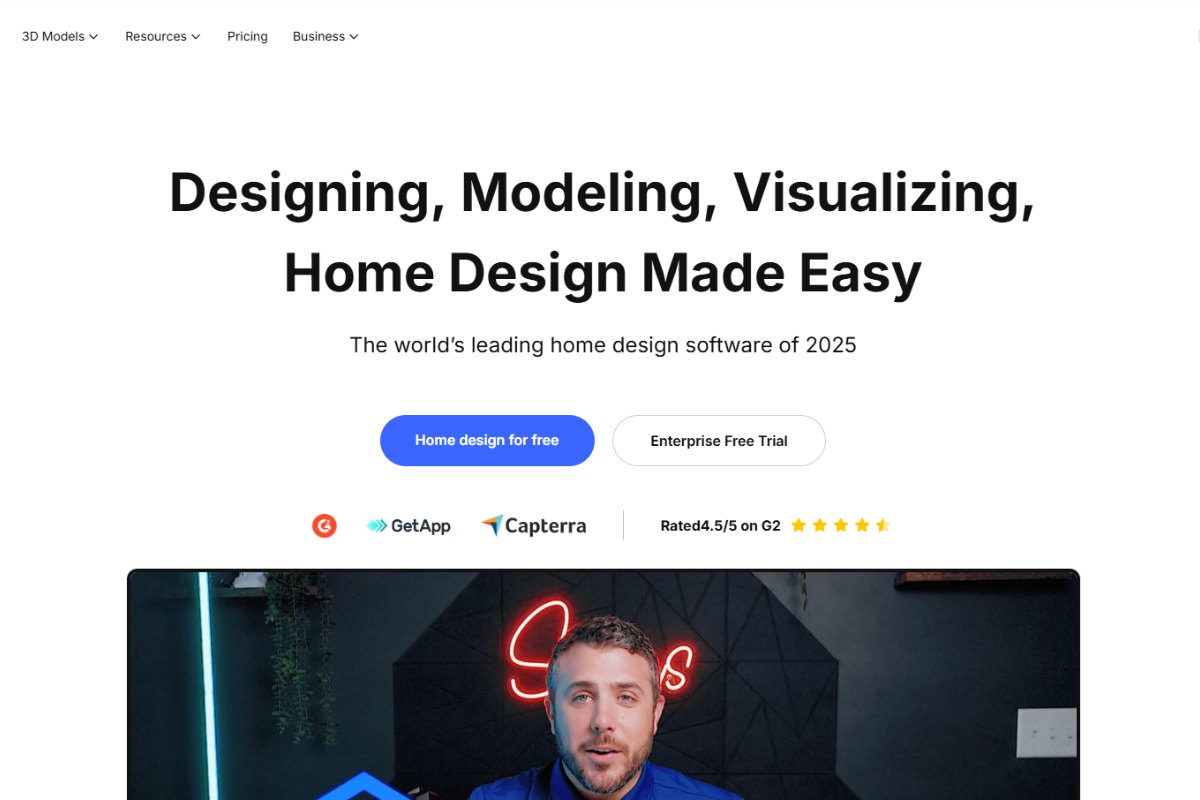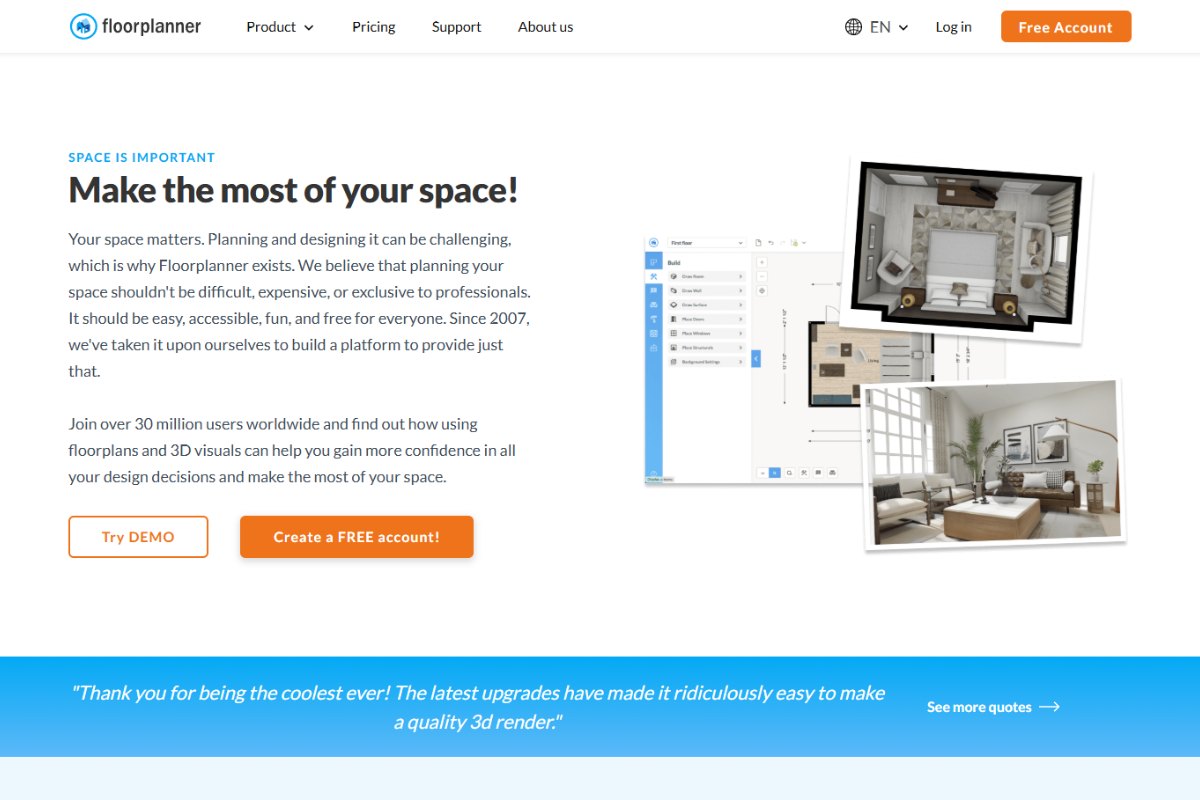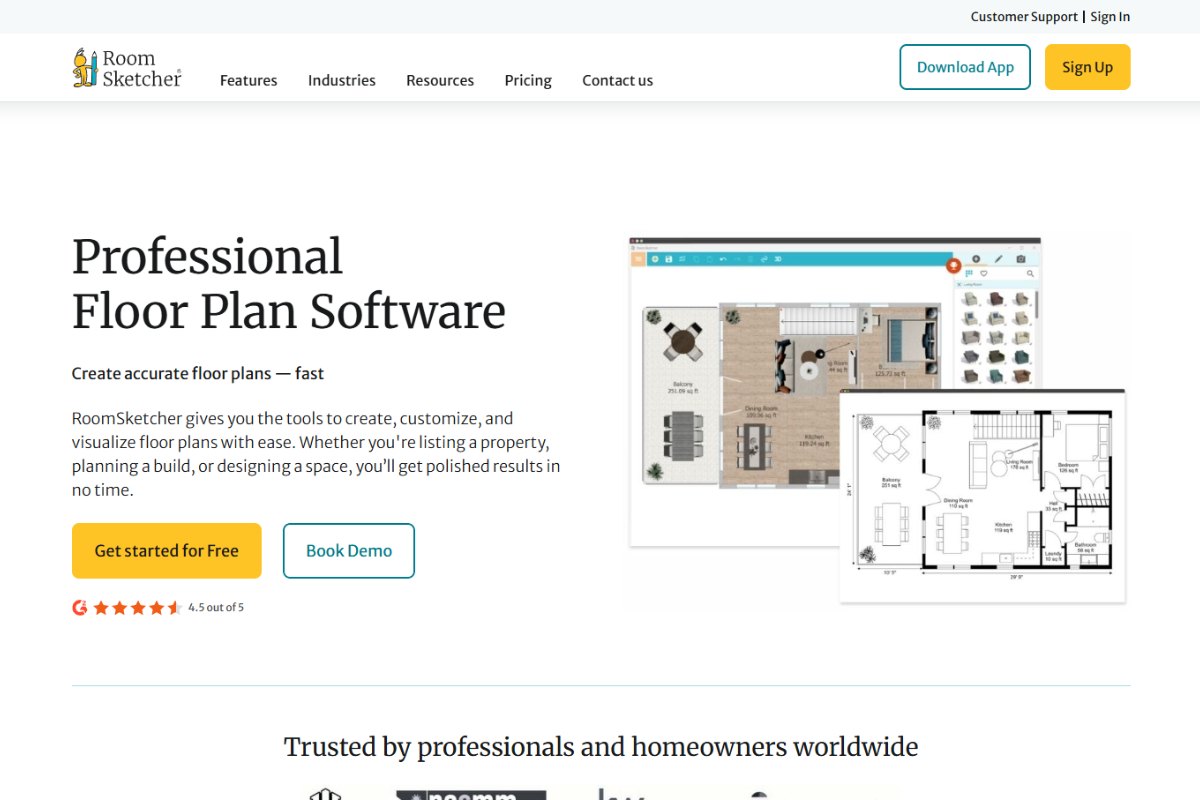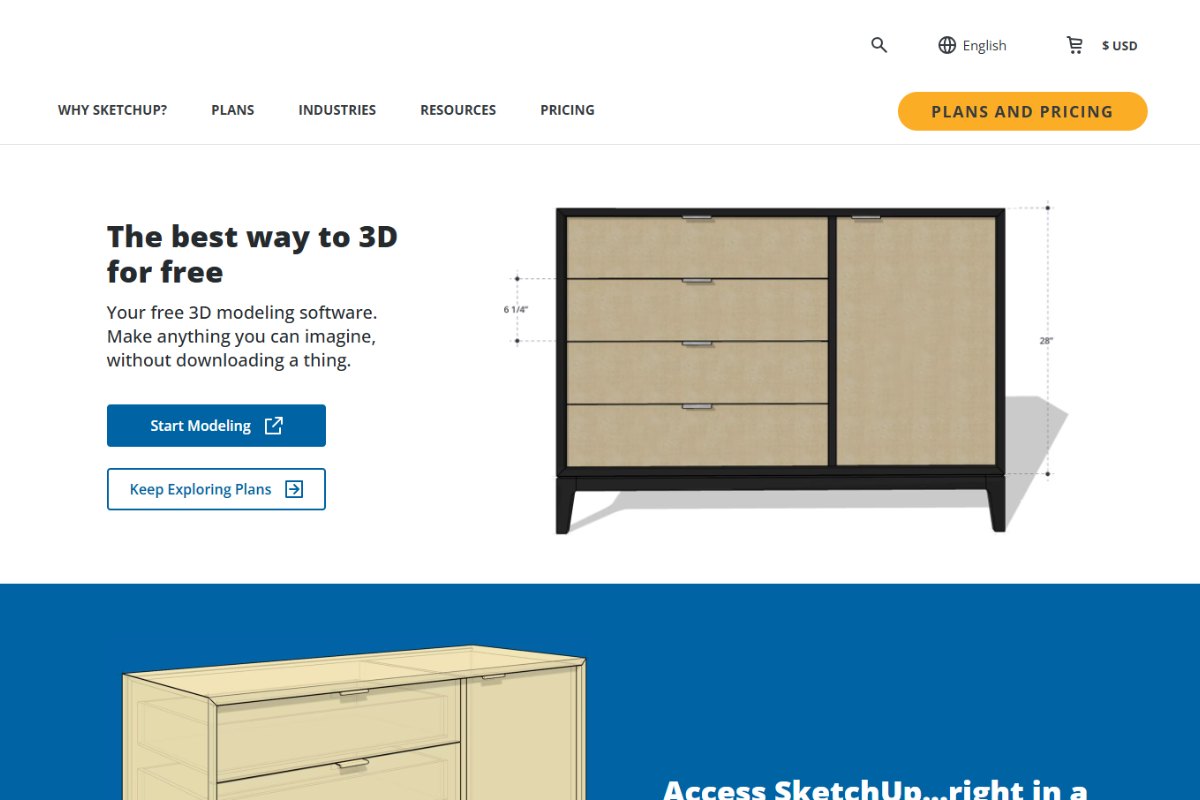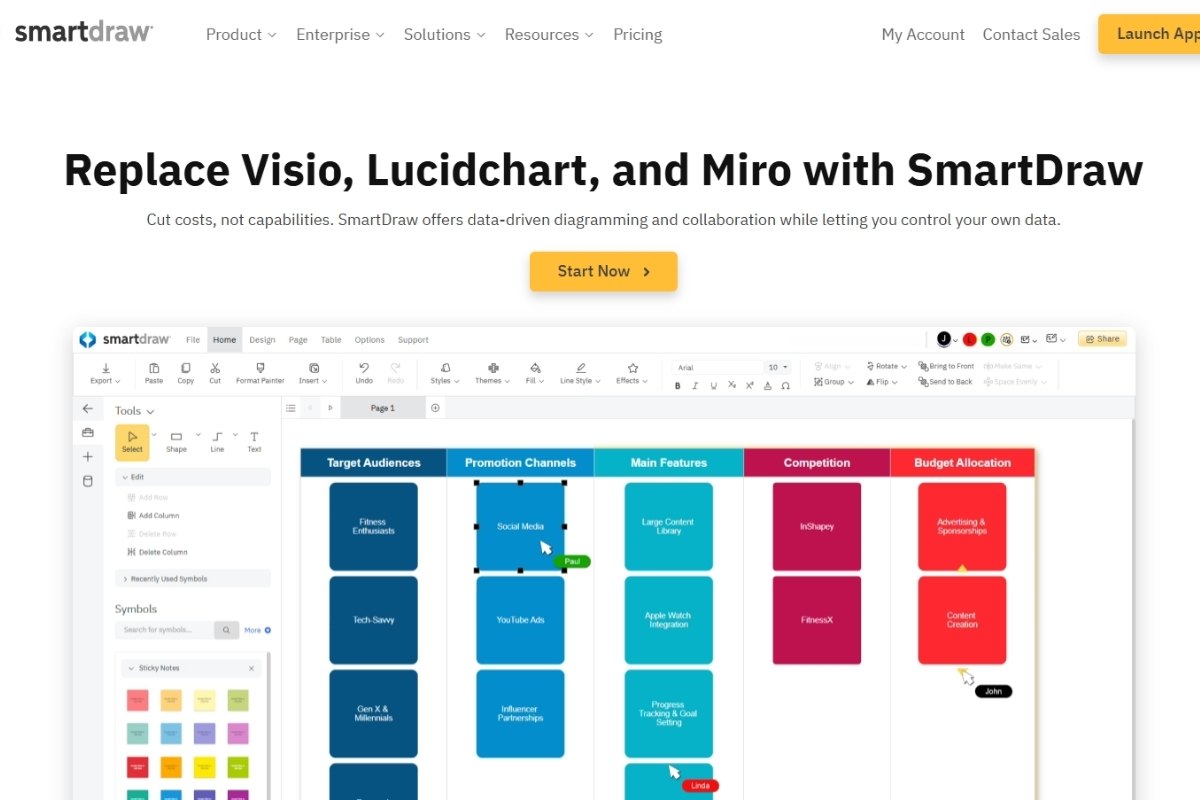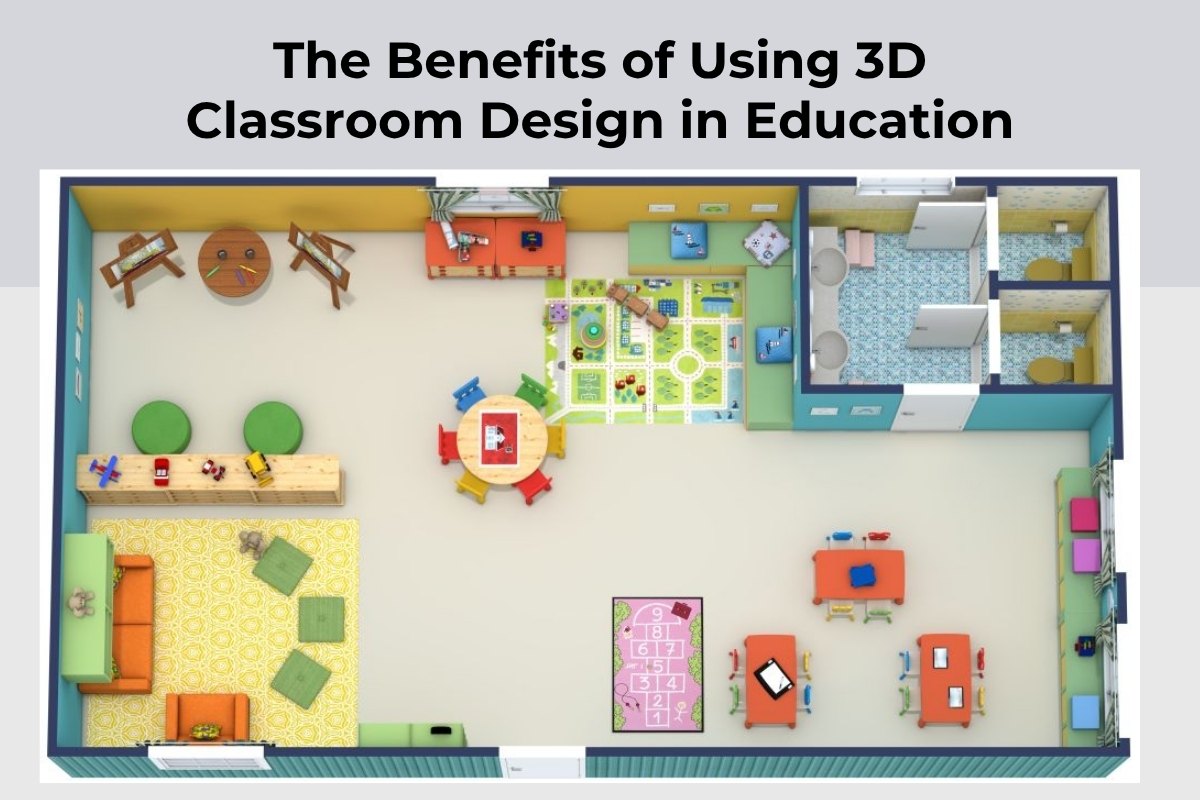With the advent of many online tools, designing a 3D classroom no longer requires professional CAD skills or a large budget. Instead, educators and planners can take advantage of free 3D classroom floor plan creation platforms to develop detailed, vivid, and functional layouts that enhance the learning experience. Here are the best 3D classroom floor plan creation tools for you.
Top Online Tools for Designing 3D Classroom Floor Plans
Coohom Floor Planner
Product Rate:4.5/5 stars
Coohom is a versatile design platform that offers advanced 3D rendering capabilities, making it an excellent choice for creating a professional 3D classroom floor plan. With its intuitive drag-and-drop interface and an extensive library of design elements, educators and planners can easily visualize and customize classroom layouts to match specific needs.
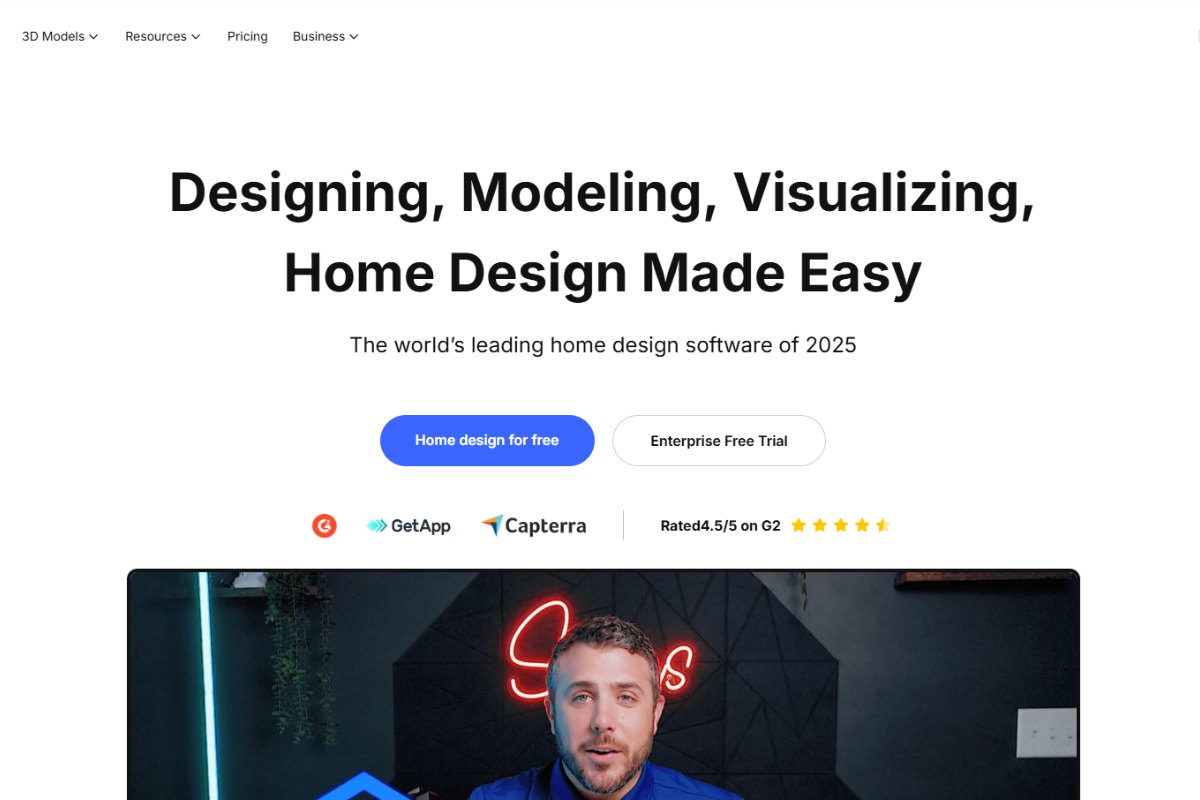
Key Features of Coohom for Classroom Design:
- High-Quality 3D Rendering: Generate realistic visuals that bring your classroom design to life.
- Real-Time Editing: Modify layouts instantly to test different seating arrangements or spatial configurations.
- Virtual Reality Support: Experience the classroom design in immersive VR, helping identify improvements before implementation.
Whether you’re planning a traditional setup or a modern, flexible learning environment, Coohom makes building a 3D classroom floor plan simple, efficient, and visually impactful.
Floorplanner – Easy Tool for Creating 3D Classroom Floor Plans
Rating: 3.8/57 reviews
Floorplanner is a user-friendly online platform designed to simplify the process of building detailed floor plans. With its intuitive interface and powerful features, it’s an excellent solution for designing a 3D classroom floor plan that meets both functional and aesthetic needs.
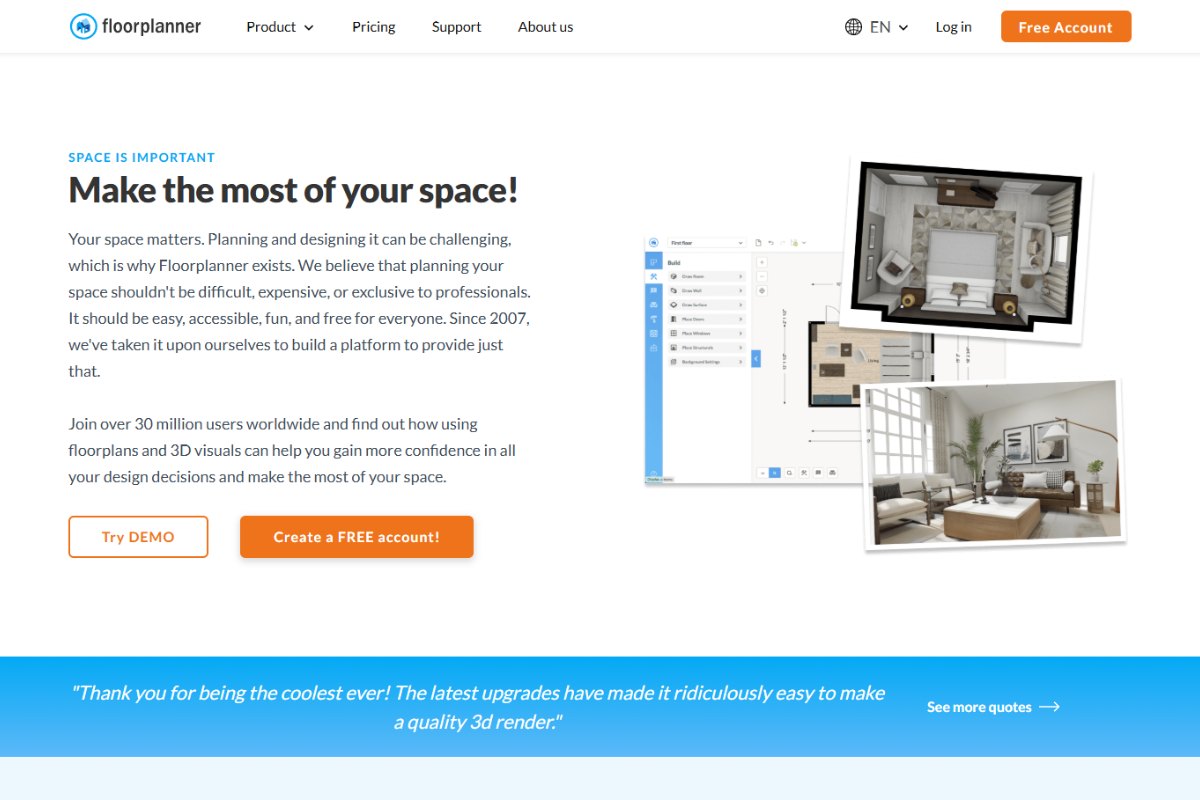
Educators, architects, and planners can quickly create classroom layouts using Floorplanner’s extensive library of 3D models. The tool also offers a real-time 3D view, allowing users to visualize and refine the design instantly, ensuring an engaging and practical learning environment.
Key Features of Floorplanner:
- 2D and 3D Design Options: Build layouts in 2D and instantly transform them into interactive 3D views.
- Collaboration Tools: Work on classroom layouts with team members or stakeholders in real time.
- Mobile-Friendly: Design and review your classroom floor plan conveniently on any device.
With Floorplanner, creating a customized 3D classroom floor plan becomes simple, fast, and collaborative—perfect for modern educators who want to design flexible and student-focused learning spaces.
RoomSketcher – A Simple and Free Tool for 3D Classroom Floor Plans
Rating: 4.4/410 Reviews
RoomSketcher is a versatile online tool that makes it easy to design floor plans and visualize them in 3D. For educators and planners, RoomSketcher is especially useful for creating 3D classroom floor plans, helping to turn ideas into realistic visuals.
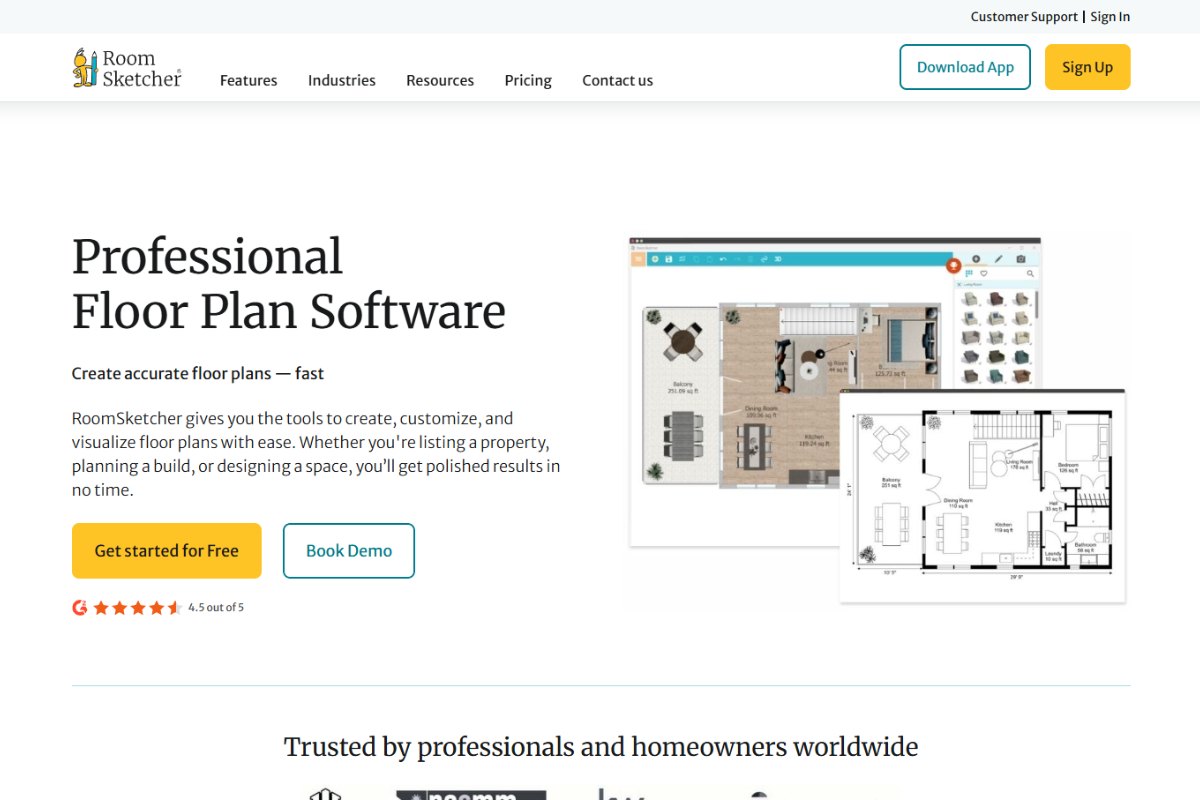
One of the highlights of RoomSketcher is its 3D visualization capabilities, which provide a clear and realistic view of the classroom before any physical changes are made. Users can add walls, windows, doors, and furniture from an extensive library, ensuring each layout reflects both function and style. This makes it easy to experiment with different seating arrangements, storage solutions, and color schemes to suit educational needs.
RoomSketcher Key Benefits:
- Drag and Drop: Quickly build classroom layouts by adding elements with ease.
- Detailed Measurements: Ensure your 3D classroom floorplan is both functional and accurate.
- Extensive Item Library: Customize your design with furniture, decor, and color options.
- Export & Share Options: Present your classroom design to colleagues, administrators, or stakeholders.
SketchUp Free
Rating: No information found
SketchUp Free is a popular online 3D design tool that allows users to easily create detailed and intuitive drawings. With a friendly interface and a huge library of pre-built models, SketchUp makes designing a 3D classroom floor plan quick and efficient. Thanks to flexible customization capabilities, users can build a classroom layout that suits their teaching needs, experimenting with many different arrangement options.
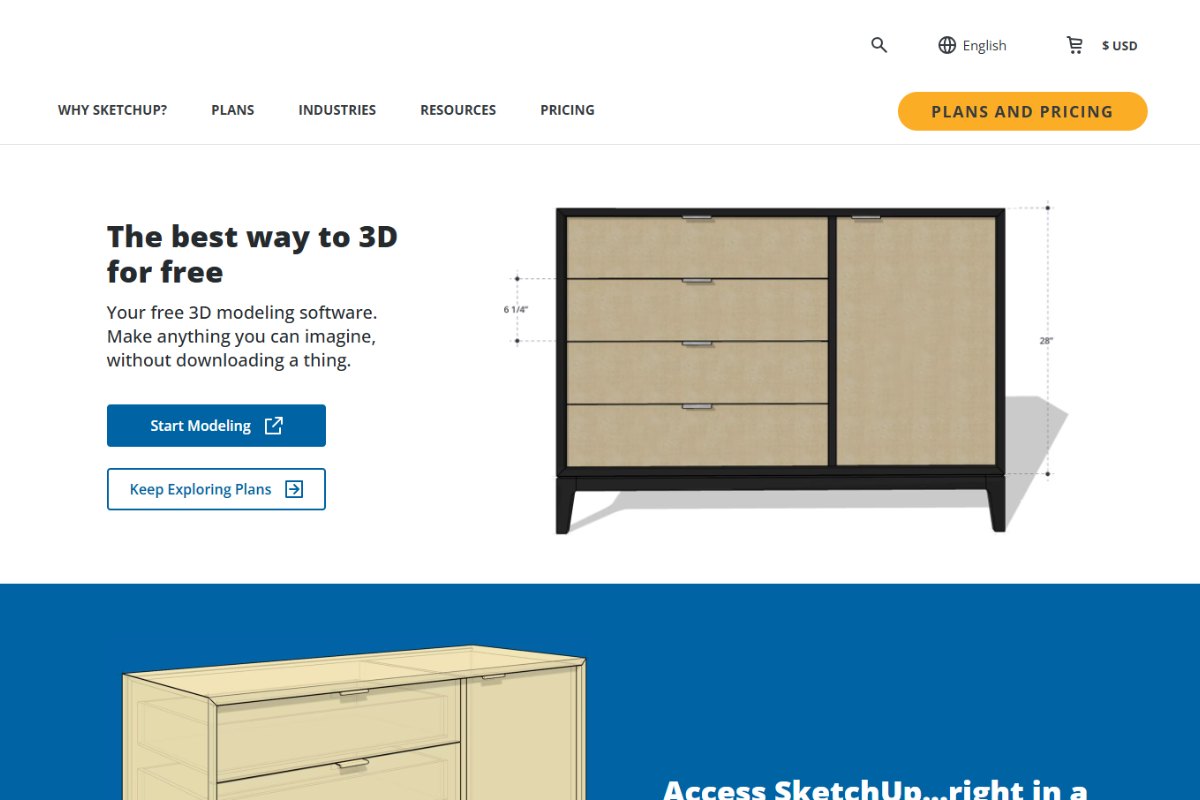
Key Features of SketchUp Free:
- User-Friendly Interface: Easy to learn, easy to use, even for beginners.
- Extensive Model Library: Thousands of available objects help build classrooms quickly.
- Import & Export Options: Supports many file formats for easy sharing and editing.
With SketchUp Free, designing a detailed and creative 3D classroom floor plan has never been easier.
Roomstyler
Rating: No information found
Roomstyler is another great option for designing 3D classroom floor plans, especially suitable for those who want to work quickly and intuitively. With a friendly drag-and-drop interface, users can easily arrange tables, chairs, boards, cabinets or teaching equipment in just a few minutes, and immediately see the classroom layout in vivid 3D. A rich library of furniture and decorations also helps users customize the classroom in their own style.

Key Features of Roomstyler:
- Drag-and-Drop Functionality: Fast, easy-to-use design.
- Real-Time 3D Visualization: Instantly see the classroom layout in 3D.
- Extensive Library: A wide range of furniture and items to personalize the design.
SmartDraw
Rating: 4.5/323 reviews
SmartDraw is a powerful diagramming tool that not only supports organizational or process charts but also supports intuitive 3D classroom floor plan design. With a diverse library of templates and many pre-built blocks, users can easily customize to create a classroom layout that suits their teaching needs and actual space.
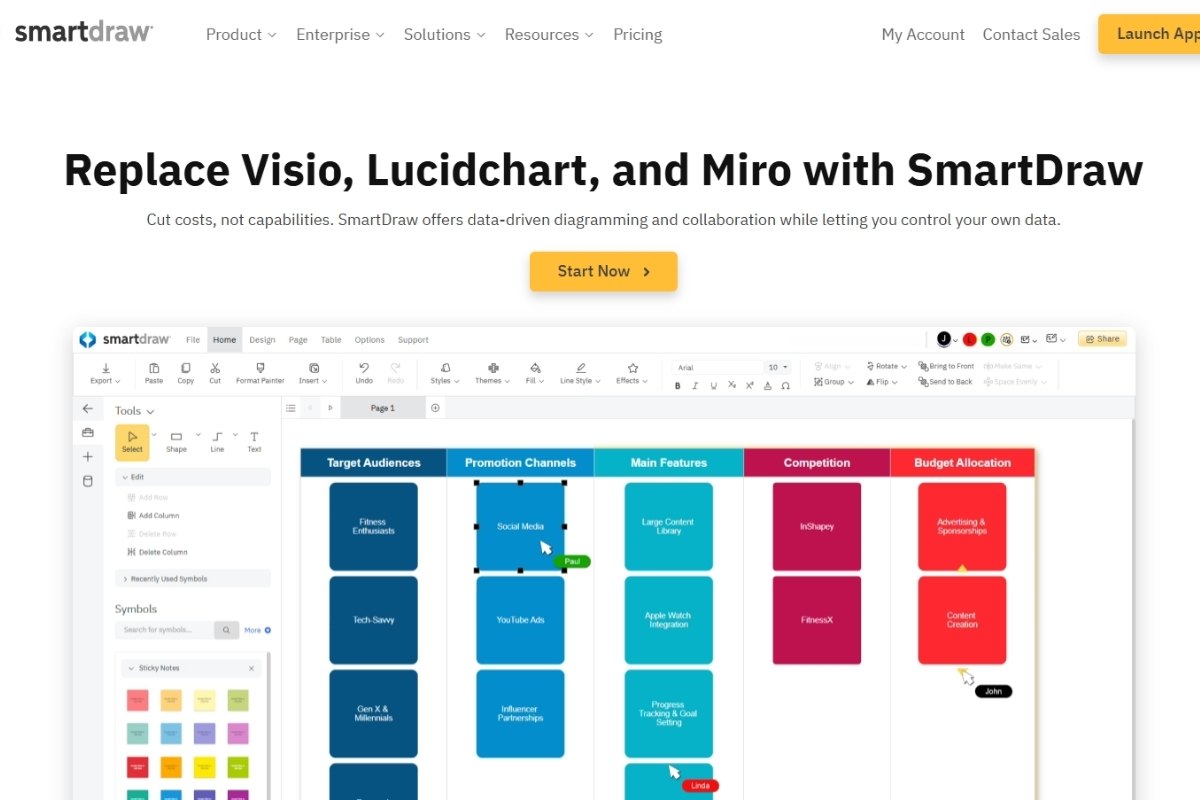
In addition, SmartDraw also integrates smoothly with other popular software such as Microsoft Office, Google Workspace, or cloud storage platforms, making collaboration and sharing designs more convenient.
Key Features of SmartDraw:
- Variety of Templates: A series of available templates for quick design.
- Software Integration: Direct connection with many office and storage software.
- Collaboration Options: Support sharing and effective teamwork.\
The Benefits of Using 3D Classroom Design in Education
Integrating 3d classroom design into the planning process offers numerous benefits, many of which directly impact educational outcomes. First, it allows educators to visualize spatial relationships and make informed decisions about furniture placement, technology integration, and safety considerations. This proactive approach minimizes costly redesigns and facilitates stakeholder collaboration, ensuring everyone’s needs are met before construction begins.
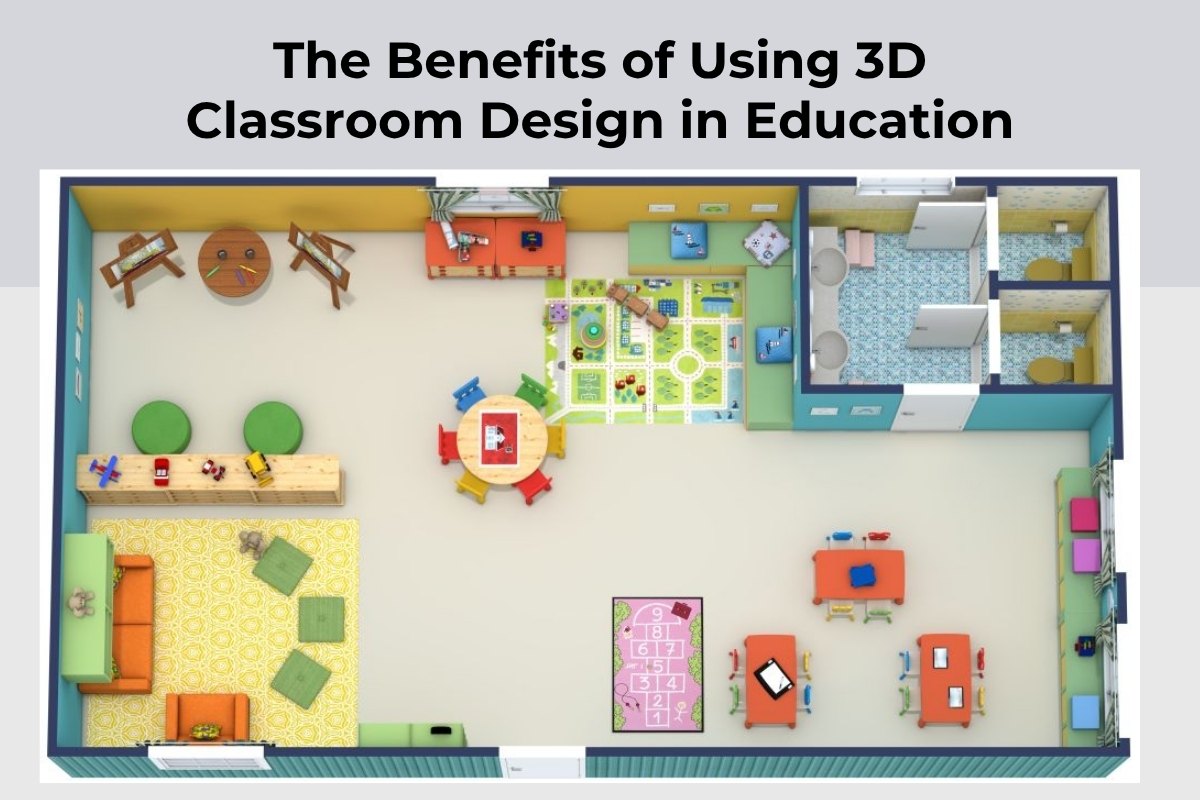
Moreover, 3d classroom visualization enhances understanding and engagement for all involved—teachers, students, parents, and administrators—by providing a tangible glimpse into the future learning environment. It encourages innovation, inspires creative layouts, and supports evidence-based decisions, ultimately leading to classrooms that are not only visually appealing but also functionally optimized for modern pedagogies.
Tips for Creating 3D Classroom Floor Plans
- Focus on Flexibility: Use modular desks, movable partitions, and technology stations to easily change layouts in 3d classroom floor plans.
- Ensure Inclusion: Design spacious walkways, adjustable desks, and quiet areas to accommodate diverse student needs.
- Take Advantage of Light and Sound: Incorporate natural light, appropriate lighting, and soundproofing to improve concentration.
- Zone the Zone: Divide the classroom into zones for group study, self-study, and creative activities to optimize space in 3d classroom floor plans.
- Design Tech-Friendly: Add Wi-Fi zones, charging stations, and interactive whiteboards to support modern learning models.
Conclusion
In today’s modern educational landscape, leveraging top free online tools for 3D classroom design has become essential to creating learning environments that inspire creativity, engagement, and inclusivity. With the innovative visualization support from Picpee, educators and designers can enhance usability, safety, and aesthetic appeal—transforming classrooms into dynamic spaces that foster collaboration and better learning outcomes.
 Single Exposure
Single Exposure Room Cleaning
Room Cleaning Reels
Reels Blended Brackets (HDR)
Blended Brackets (HDR) Changing Seasons
Changing Seasons Slideshows
Slideshows Flambient
Flambient Water in Pool
Water in Pool Individual
Individual 360° Image Enhancement
360° Image Enhancement Lawn Replacement
Lawn Replacement Team
Team Virtual Staging
Virtual Staging Rain to Shine
Rain to Shine Add Person
Add Person Remodel
Remodel Custom 2D
Custom 2D Remove Person
Remove Person 360° Image
360° Image Custom 3D
Custom 3D Background Replacement
Background Replacement Day to Dusk
Day to Dusk Property Video
Property Video Cut Outs
Cut Outs Day to Twilight
Day to Twilight Walkthrough Video
Walkthrough Video Change color
Change color 1–4 Items
1–4 Items